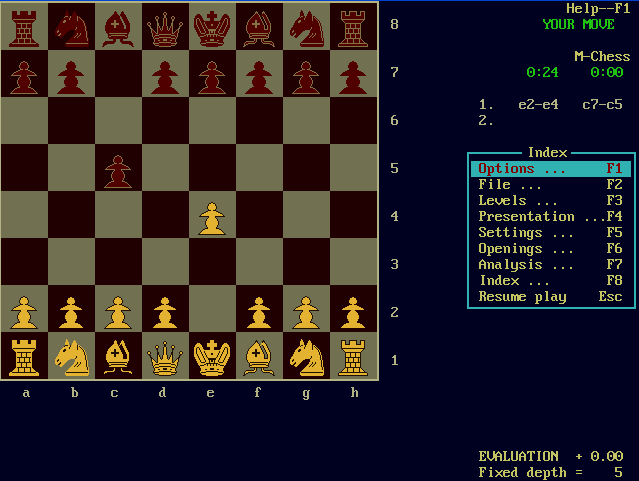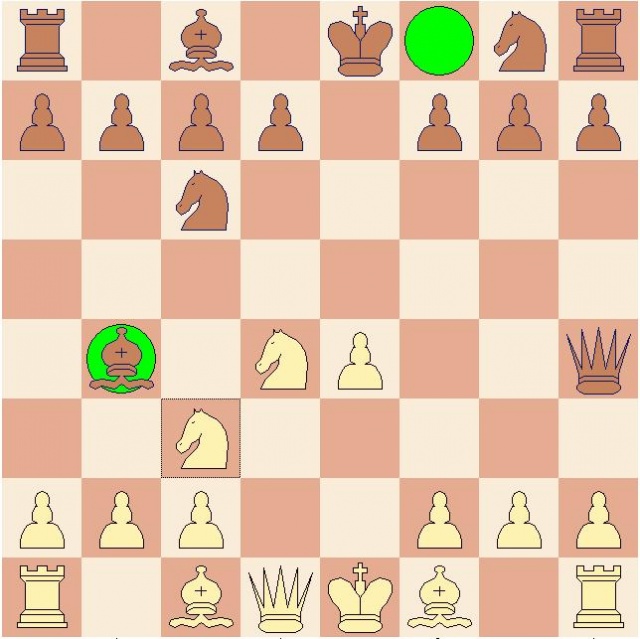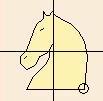Difference between revisions of "2D Graphics Board"
GerdIsenberg (talk | contribs) (Created page with "'''Home * Programming * Graphics Programming * 2D Graphics Board''' File:machackdisplay02.jpg|border|right|thumb| Mac Hack [[Lawrence J. Krakauer#DEC3...") |
GerdIsenberg (talk | contribs) |
||
| Line 119: | Line 119: | ||
<span id="Unicode"></span> | <span id="Unicode"></span> | ||
==Unicode== | ==Unicode== | ||
| − | An alternative technique for piece drawing is the use of [https://en.wikipedia.org/wiki/Chess_symbols_in_Unicode | + | An alternative technique for piece drawing is the use of [https://en.wikipedia.org/wiki/Chess_symbols_in_Unicode#Chessboard_using_Unicode_symbols Symbols] in [https://en.wikipedia.org/wiki/Unicode Unicode] as scalable [https://en.wikipedia.org/wiki/TrueType TrueType][https://en.wikipedia.org/wiki/Font fonts] <ref>[http://www.talkchess.com/forum/viewtopic.php?t=38318 Unicode values for chessmen] by [[Steven Edwards]], [[CCC]], March 07, 2011</ref>. |
| − | + | ||
| + | {| style="text-align:center;border-spacing:0pt;font-family:'Arial Unicode MS'; border-collapse:collapse; border-color: black; border-style: solid; border-width: 0pt 0pt 0pt 0pt" | ||
| + | |- | ||
| + | | style="width:12pt" | 8 | ||
| + | | style="width:24pt; height:24pt; border-collapse:collapse; border-color: black; border-style: solid; border-width: 1pt 0pt 0pt 1pt" | <span style="font-size:150%;">♜</span> | ||
| + | | style="width:24pt; height:24pt; border-collapse:collapse; border-color: black; border-style: solid; border-width: 1pt 0pt 0pt 0pt" bgcolor="silver" | <span style="font-size:150%;">♞</span> | ||
| + | | style="width:24pt; height:24pt; border-collapse:collapse; border-color: black; border-style: solid; border-width: 1pt 0pt 0pt 0pt" | <span style="font-size:150%;">♝</span> | ||
| + | | style="width:24pt; height:24pt; border-collapse:collapse; border-color: black; border-style: solid; border-width: 1pt 0pt 0pt 0pt" bgcolor="silver" | <span style="font-size:150%;">♛</span> | ||
| + | | style="width:24pt; height:24pt; border-collapse:collapse; border-color: black; border-style: solid; border-width: 1pt 0pt 0pt 0pt" | <span style="font-size:150%;">♚</span> | ||
| + | | style="width:24pt; height:24pt; border-collapse:collapse; border-color: black; border-style: solid; border-width: 1pt 0pt 0pt 0pt" bgcolor="silver" | <span style="font-size:150%;">♝</span> | ||
| + | | style="width:24pt; height:24pt; border-collapse:collapse; border-color: black; border-style: solid; border-width: 1pt 0pt 0pt 0pt" | <span style="font-size:150%;">♞</span> | ||
| + | | style="width:24pt; height:24pt; border-collapse:collapse; border-color: black; border-style: solid; border-width: 1pt 1pt 0pt 0pt" bgcolor="silver" | <span style="font-size:150%;">♜</span> | ||
| + | |- | ||
| + | | style="width:12pt" | 7 | ||
| + | | style="width:24pt; height:24pt; border-collapse:collapse; border-color: black; border-style: solid; border-width: 0pt 0pt 0pt 1pt" bgcolor="silver" | <span style="font-size:150%;">♟</span> | ||
| + | | style="width:24pt; height:24pt;" | <span style="font-size:150%;">♟</span> | ||
| + | | style="width:24pt; height:24pt;" bgcolor="silver" | <span style="font-size:150%;">♟</span> | ||
| + | | style="width:24pt; height:24pt;" | <span style="font-size:150%;">♟</span> | ||
| + | | style="width:24pt; height:24pt;" bgcolor="silver" | <span style="font-size:150%;">♟</span> | ||
| + | | style="width:24pt; height:24pt;" | <span style="font-size:150%;">♟</span> | ||
| + | | style="width:24pt; height:24pt;" bgcolor="silver" | <span style="font-size:150%;">♟</span> | ||
| + | | style="width:24pt; height:24pt; border-collapse:collapse; border-color: black; border-style: solid; border-width: 0pt 1pt 0pt 0pt" | <span style="font-size:150%;">♟</span> | ||
| + | |- | ||
| + | | style="width:12pt" | 6 | ||
| + | | style="width:24pt; height:24pt; border-collapse:collapse; border-color: black; border-style: solid; border-width: 0pt 0pt 0pt 1pt" | <span style="font-size:150%;"><br></span> | ||
| + | | style="width:24pt; height:24pt;" bgcolor="silver" | | ||
| + | | style="width:24pt; height:24pt;" | | ||
| + | | style="width:24pt; height:24pt;" bgcolor="silver" | | ||
| + | | style="width:24pt; height:24pt;" | | ||
| + | | style="width:24pt; height:24pt;" bgcolor="silver" | | ||
| + | | style="width:24pt; height:24pt;" | | ||
| + | | style="width:24pt; height:24pt; border-collapse:collapse; border-color: black; border-style: solid; border-width: 0pt 1pt 0pt 0pt" bgcolor="silver" | | ||
| + | |- | ||
| + | | style="width:12pt" | 5 | ||
| + | | style="width:24pt; height:24pt; border-collapse:collapse; border-color: black; border-style: solid; border-width: 0pt 0pt 0pt 1pt" bgcolor="silver" | <span style="font-size:150%;"><br></span> | ||
| + | | style="width:24pt; height:24pt;" | | ||
| + | | style="width:24pt; height:24pt;" bgcolor="silver"| | ||
| + | | style="width:24pt; height:24pt;" | | ||
| + | | style="width:24pt; height:24pt;" bgcolor="silver"| | ||
| + | | style="width:24pt; height:24pt;" | | ||
| + | | style="width:24pt; height:24pt;" bgcolor="silver" | | ||
| + | | style="width:24pt; height:24pt; border-collapse:collapse; border-color: black; border-style: solid; border-width: 0pt 1pt 0pt 0pt" | | ||
| + | |- | ||
| + | | style="width:12pt" | 4 | ||
| + | | style="width:24pt; height:24pt; border-collapse:collapse; border-color: black; border-style: solid; border-width: 0pt 0pt 0pt 1pt" | <span style="font-size:150%;"><br></span> | ||
| + | | style="width:24pt; height:24pt;" bgcolor="silver" | | ||
| + | | style="width:24pt; height:24pt;" | | ||
| + | | style="width:24pt; height:24pt;" bgcolor="silver" | | ||
| + | | style="width:24pt; height:24pt;" | | ||
| + | | style="width:24pt; height:24pt;" bgcolor="silver" | | ||
| + | | style="width:24pt; height:24pt;" | | ||
| + | | style="width:24pt; height:24pt; border-collapse:collapse; border-color: black; border-style: solid; border-width: 0pt 1pt 0pt 0pt" bgcolor="silver" | | ||
| + | |- | ||
| + | | style="width:12pt" | 3 | ||
| + | | style="width:24pt; height:24pt; border-collapse:collapse; border-color: black; border-style: solid; border-width: 0pt 0pt 0pt 1pt" bgcolor="silver" | <span style="font-size:150%;"><br></span> | ||
| + | | style="width:24pt; height:24pt;" | | ||
| + | | style="width:24pt; height:24pt;" bgcolor="silver"| | ||
| + | | style="width:24pt; height:24pt;" | | ||
| + | | style="width:24pt; height:24pt;" bgcolor="silver"| | ||
| + | | style="width:24pt; height:24pt;" | | ||
| + | | style="width:24pt; height:24pt;" bgcolor="silver"| | ||
| + | | style="width:24pt; height:24pt; border-collapse:collapse; border-color: black; border-style: solid; border-width: 0pt 1pt 0pt 0pt" | | ||
| + | |- | ||
| + | | style="width:12pt" | 2 | ||
| + | | style="width:24pt; height:24pt; border-collapse:collapse; border-color: black; border-style: solid; border-width: 0pt 0pt 0pt 1pt" | <span style="font-size:150%;">♙</span> | ||
| + | | style="width:24pt; height:24pt;" bgcolor="silver" | <span style="font-size:150%;">♙</span> | ||
| + | | style="width:24pt; height:24pt;" | <span style="font-size:150%;">♙</span> | ||
| + | | style="width:24pt; height:24pt;" bgcolor="silver" | <span style="font-size:150%;">♙</span> | ||
| + | | style="width:24pt; height:24pt;" | <span style="font-size:150%;">♙</span> | ||
| + | | style="width:24pt; height:24pt;" bgcolor="silver" | <span style="font-size:150%;">♙</span> | ||
| + | | style="width:24pt; height:24pt;" | <span style="font-size:150%;">♙</span> | ||
| + | | style="width:24pt; height:24pt; border-collapse:collapse; border-color: black; border-style: solid; border-width: 0pt 1pt 0pt 0pt" bgcolor="silver" | <span style="font-size:150%;">♙</span> | ||
| + | |- | ||
| + | | style="width:12pt" | 1 | ||
| + | | style="width:24pt; height:24pt; border-collapse:collapse; border-color: black; border-style: solid; border-width: 0pt 0pt 1pt 1pt" bgcolor="silver" | <span style="font-size:150%;">♖</span> | ||
| + | | style="width:24pt; height:24pt; border-collapse:collapse; border-color: black; border-style: solid; border-width: 0pt 0pt 1pt 0pt" | <span style="font-size:150%;">♘</span> | ||
| + | | style="width:24pt; height:24pt; border-collapse:collapse; border-color: black; border-style: solid; border-width: 0pt 0pt 1pt 0pt" bgcolor="silver" | <span style="font-size:150%;">♗</span> | ||
| + | | style="width:24pt; height:24pt; border-collapse:collapse; border-color: black; border-style: solid; border-width: 0pt 0pt 1pt 0pt" | <span style="font-size:150%;">♕</span> | ||
| + | | style="width:24pt; height:24pt; border-collapse:collapse; border-color: black; border-style: solid; border-width: 0pt 0pt 1pt 0pt" bgcolor="silver" | <span style="font-size:150%;">♔</span> | ||
| + | | style="width:24pt; height:24pt; border-collapse:collapse; border-color: black; border-style: solid; border-width: 0pt 0pt 1pt 0pt" | <span style="font-size:150%;">♗</span> | ||
| + | | style="width:24pt; height:24pt; border-collapse:collapse; border-color: black; border-style: solid; border-width: 0pt 0pt 1pt 0pt" bgcolor="silver" | <span style="font-size:150%;">♘</span> | ||
| + | | style="width:24pt; height:24pt; border-collapse:collapse; border-color: black; border-style: solid; border-width: 0pt 1pt 1pt 0pt" | <span style="font-size:150%;">♖</span> | ||
| + | |- | ||
| + | | | ||
| + | | a | ||
| + | | b | ||
| + | | c | ||
| + | | d | ||
| + | | e | ||
| + | | f | ||
| + | | g | ||
| + | | h | ||
| + | |} | ||
=See also= | =See also= | ||
Revision as of 10:29, 14 March 2021
Home * Programming * Graphics Programming * 2D Graphics Board
2D Graphics Board,
a 2D graphics image of a chessboard and the pieces of a chess position on a computer display, either fullscreen or board window of a chess GUI, or printer, similar to a chess diagram in print media. A 2D board window should be isotropic and quadratic, with all squares of same size.
Contents
Screenshots
GNU Chess
MChess
M-Chess Pro 3.5 (1993) [5]
IsiChess
IsiChess 2D board with vector graphics
Drawing Pieces
2D Vector Graphics
| The C++ code is based on the Windows Microsoft Foundation Class Library, a class extension of the Device Context of the Graphics Device Interface [6] , in conjunction with "handmade" polygons with coordinates in a x- and y-range of ±16 (positive values right and down), is used in IsiChess to apply vector graphics to draw the pieces in the board window or as figurine notation. For each piece an array of connected lines is declared, the first one a closed polygon, which is filled by the piece color [7] : |
/* Piece Coordinates */
static POINT KnightPoint0[] = {
{ 10, 12},{ 11, 2},{ 10, -3},{ 8, -6},
{ 6, -8},{ 4, -9},{ 1,-11},{ 0,-12},
{ -1,-11},{ -2,-11},{ -3,-12},{ -3,-10},
{ -5, -8},{ -6, -6},{ -8, 0},{-10, 2},
{-10, 4},{ -8, 6},{ -6, 5},{ -5, 4},
{ -4, 2},{ -2, 1},{ -1, 0},{ 0, -2},
{ -1, 0},{ -1, 2},{ -2, 4},{ -6, 8},
{ -8, 12},{ 10, 12}
};
static POINT KnightPoint1[] = { { -3, -7},{ -4, -6} };
static POINT KnightPoint2[] = { { -8, 2},{ -9, 3} };
static POINT BishopPoint0[] = {
...
struct PIECEPOLY {
unsigned int nPoints;
const POINT *Points;
};
static PIECEPOLY KnightPoly[] = {
{sizeof (KnightPoint0) / sizeof (KnightPoint0[0]), KnightPoint0},
{sizeof (KnightPoint1) / sizeof (KnightPoint1[0]), KnightPoint1},
{sizeof (KnightPoint2) / sizeof (KnightPoint2[0]), KnightPoint2}
};
...
struct PIECEIMAGE {
int nPolys;
PIECEPOLY *Poly;
};
static PIECEIMAGE PieceImage[] = {
{0, NULL},
{sizeof (PawnPoly) / sizeof (PawnPoly [0]), PawnPoly},
{sizeof (BishopPoly) / sizeof (BishopPoly[0]), BishopPoly},
{sizeof (KnightPoly) / sizeof (KnightPoly[0]), KnightPoly},
{sizeof (RookPoly) / sizeof (RookPoly [0]), RookPoly},
{sizeof (KingPoly) / sizeof (KingPoly [0]), KingPoly},
{sizeof (QueenPoly) / sizeof (QueenPoly [0]), QueenPoly},
{0, NULL},
};
/* Drawing implemented as extension of Windows MFC Device Context Class CDC */
void CIsiDC::drawPiece(const CRect &r, int piece) {
drawPiece(r, piece, m_sPieceColor[piece&1], m_sPieceBorderColor[piece&1]);
}
void CIsiDC::drawPiece(const CRect &r, int piece, COLORREF piececolor, COLORREF pencolor) {
CPen pen(PS_SOLID, 1, pencolor);
CBrush brush(piececolor);
CPen* pOldPen = SelectObject(&pen);
CBrush* pOldBrush = SelectObject(&brush);
PIECEIMAGE *pim = PieceImage + (piece >> 1);
int i; PIECEPOLY *p;
for (i=0, p = pim->Poly; i < pim->nPolys; ++i, ++p) {
POINT points[64];
transformPoints (points, p->Points, p->nPoints, r);
if (i == 0) { /* closed polygon */
BeginPath();
Polyline(points, p->nPoints);
EndPath();
FillPath();
}
Polyline(points, p->nPoints);
}
SelectObject(pOldBrush);
SelectObject(pOldPen);
}
void CIsiDC::transformPoints (POINT* target, const POINT* source, int nPoints, const CRect &r) {
int width = r.Width();
int height = r.Height();
CPoint center = r.CenterPoint();
while (nPoints--)
*target++ = transfrom (*source++, width, height, 32, center);
}
POINT CIsiDC::transfrom (const POINT &c, int scalx, int scaly, int qxy, const POINT &trans) {
return CPoint((c.x*scalx)/qxy, (c.y*scaly)/qxy) + trans;
}
Bitmaps
A more common way is to display pieces in form of bitmaps or pixmaps, small images of pieces, painted with an external program such as GIMP, Paint etc., stored as Raster graphics in an external file or resource format, such as Portable Network Graphics [8] or Windows BMP file format, which may be used in conjunction with Bit blit for scaling.
Unicode
An alternative technique for piece drawing is the use of Symbols in Unicode as scalable TrueTypefonts [9].
| 8 | ♜ | ♞ | ♝ | ♛ | ♚ | ♝ | ♞ | ♜ |
| 7 | ♟ | ♟ | ♟ | ♟ | ♟ | ♟ | ♟ | ♟ |
| 6 | |
|||||||
| 5 | |
|||||||
| 4 | |
|||||||
| 3 | |
|||||||
| 2 | ♙ | ♙ | ♙ | ♙ | ♙ | ♙ | ♙ | ♙ |
| 1 | ♖ | ♘ | ♗ | ♕ | ♔ | ♗ | ♘ | ♖ |
| a | b | c | d | e | f | g | h |
See also
Publications
- Oliver Vornberger (2006). Computergrafik. pdf (German)
- Leen Ammeraal and Kang Zhang (2007). Computer Graphics for Java Programmers, 2nd Edition, ISBN-13: 978-0-470-03160-5 / ISBN-10: 0-470-03160-3 by John Wiley
Forum Posts
- Unicode values for chessmen by Steven Edwards, CCC, March 07, 2011
- Piece graphics by Harm Geert Muller, CCC, October 19, 2015 » XBoard
- MinGW AlphaBlend by Harm Geert Muller, CCC, November 29, 2016 » WinBoard, Windows [10] [11]
External Links
- 2D computer graphics from Wikipedia
- Vector graphics from Wikipedia
- Raster graphics from Wikipedia
- GitHub - oakmac/chessboardjs: JavaScript chessboard » JavaScript
Coordinates
- Coordinate rotations and reflections from Wikipedia
- Euclidean space from Wikipedia
- List of common coordinate transformations from Wikipedia
- Orthogonal group from Wikipedia
- Transformation (function) from Wikipedia
- Reflection (mathematics)
- Rotation (mathematics)
- Rotation matrix
- Transformation matrix
- Translation (geometry)
Geometric primitives
- Arc (geometry) from Wikipedia
- B-spline from Wikipedia
- Bit blit from Wikipedia
- Bitmap from Wikipedia
- Bézier curve from Wikipedia
- Circle from Wikipedia
- Ellipse from Wikipedia
- Line segment from Wikipedia
- Image scaling from Wikipedia
- Pixel from Wikipedia
- Plane (geometry) from Wikipedia
- Polygon from Wikipedia
- Polygonal chain from Wikipedia
- Point (geometry) from Wikipedia
- Point in polygon from Wikipedia
- Quadrilateral from Wikipedia
- Rectangle from Wikipedia
- Spline (mathematics) from Wikipedia
Toolkits, Libraries and APIs
- Direct2D from Wikipedia
- Direct3D from Wikipedia
- DirectDraw from Wikipedia
- DirectDraw Surface from Wikipedia
- Fast Light Tool Kit (FLTK) from Wikipedia
- GDK / XLib from Wikipedia » Unix, Linux
- Graphics Device Interface from Wikipedia (GDI) » Windows
- lib-gwt-svg « vectomatic
- vectomatic - standard dynamic 2D graphics in web browsers - Google Project Hosting
- Graphics Programming - Introduction to OpenGL (pdf)
- Comparison of OpenGL and Direct3D from Wikipedia
- Quartz from Wikipedia » OS X
- QuickDraw from Wikipedia » OS X
- QT toolkit from Wikipedia
- S3 Texture Compression from Wikipedia
- Scalable Vector Graphics from Wikipedia
- Standard Widget Toolkit from Wikipedia » Java
- Swing from Wikipedia » Java
- Texture compression from Wikipedia
- Tk (framework) from Wikipedia
- Vector Graphics from Wikipedia
- Visual Component Library (VCL) from Wikipedia
- Widget toolkit from Wikipedia
- wxWidgets from Wikipedia
- X Window System (X11) from Wikipedia » Unix, Linux
References
- ↑ I resign by Lawrence J. Krakauer
- ↑ Chess stories by Lawrence J. Krakauer
- ↑ see also 63-chess.mp4 hosted by MIT CSAIL
- ↑ XBoard from Wikipedia
- ↑ Studie: Schachspielen mit ein 286er 12 MHz Laptop - Schachcomputer.info Community by Spacious Mind, May 22, 2010 (German)
- ↑ CDC Class - Device Context, Microsoft Foundation Class Library, MSDN
- ↑ Code by Gerd Isenberg, written in about 2000
- ↑ File:Chess bdl40.png - Wikimedia Commons
- ↑ Unicode values for chessmen by Steven Edwards, CCC, March 07, 2011
- ↑ Alpha compositing from Wikipedia
- ↑ MinGW from Wikipedia